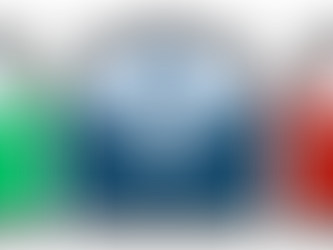Just as the arrival of spring motivates us to declutter our physical spaces, it's also the perfect time to address a similar issue: digital clutter. Over time, our computers, phones, and cloud storage accumulate numerous files, unused apps, and overflowing inboxes without us realizing it. We often download countless PDFs "just in case" or save every photo we've ever taken without a second thought. However, just like that closet crammed with everything, this digital buildup can significantly impact your daily life and productivity.
Why should we bother with a digital spring cleaning? Consider how you feel when your physical workspace is cluttered. It can be difficult to find what you need, you may feel more stressed, and it can even affect your productivity. The same applies to our digital spaces.
The Hidden Impact of Digital Clutter:
Lost Productivity: How much time do you spend searching for that a specific file buried under layers of downloads and old documents? Digital clutter makes it difficult to locate important information quickly, wasting your valuable time.
Security Risks: Old, unused accounts and outdated software can present vulnerabilities that may expose your personal information. Regularly reviewing and removing what you no longer need can enhance your digital security.
Wasted Resources: Storing numerous unnecessary files consumes storage space on your devices and in the cloud, potentially leading to unnecessary upgrade costs.
Missed Opportunities: Important emails can get lost in overflowing inboxes, and crucial reminders can be overlooked amidst all the digital noise.
Increased Stress and Mental Fatigue: An overwhelming digital space can contribute to feelings of stress and anxiety. Constant notifications, disorganized files, and concerns about storage limits can drain your mental energy.
Time to Declutter: Your Digital Spring Cleaning Checklist:
Now that we understand why it's important, let's get to the how-to! Here's a practical guide to help you refresh your digital life:
Tackle Your Inbox:
Unsubscribe ruthlessly: How many newsletters and promotional emails do you automatically delete? Take a few minutes to unsubscribe from the ones you no longer read. Most emails have an "unsubscribe" link at the bottom.
Archive or delete old emails: After you've dealt with your current emails, archive or delete older messages that you no longer need to access regularly. Aim to process your emails consistently by responding to, archiving, or deleting each email so your inbox doesn't become a dumping ground.
Create Folders/Labels and Set up Filters/Rules: For emails you need to keep, set up folders/labels to categorize your emails (e.g., work, personal, receipts). Use filters/rules to automatically sort incoming emails into these folders/labels, which will help keep your inbox organized.
Organize Your Files and Folders:
The Purge: Start by reviewing your desktop, downloads folder, and document folders. Be honest with yourself – when was the last time you opened that file? Is it critical? Also, search your computer for duplicate files (documents, photos, videos) and delete the unnecessary copies.
Organize Like a Pro: Create a logical folder structure for your files. Consider how you typically access information and categorize it by project, date, or file type. Consistent organization will make it much easier to find things later on.
Back Up, Then Clean Up: Before you get too enthusiastic with cleaning, make sure you have a reliable backup system in place. Whether you choose an external hard drive or a cloud service, backing up your important data is crucial. Once you have that safety net, you can declutter with confidence.
Manage Your Apps:
Uninstall unused apps: Take some time to scroll through your phone, tablet, and computer and uninstall any apps you no longer need. These apps can occupy valuable storage space and even run in the background, consuming battery life and data.
Organize your home screen: Arrange your most frequently used apps on your home screen for easy access. You might consider grouping similar apps into folders to keep everything organized.
Disable Notifications: Are you overwhelmed by constant notifications? Review your app settings and turn off notifications that don’t require your immediate attention. This simple step can significantly reduce digital noise.
Clean Up Your Cloud Storage:
Review stored files: Like your local devices, your cloud storage can accumulate clutter. Delete any duplicates or files you no longer need.
Organize Your Cloud: Set up a clear folder structure in your cloud storage to help you easily locate your files.
Manage sharing permissions: Regularly check who has access to your shared files and folders, and revoke access where needed.
Declutter Your Browser:
Manage bookmarks: Take time to review your bookmarks and delete any that are no longer relevant. Organize the rest into folders for easier access.
Uninstall unnecessary extensions: While browser extensions can be useful, having too many can slow down your browser's performance. Remove any extensions you don't actively use.
Taking the time to perform a digital spring cleaning can greatly improve your productivity, reduce your stress, and enhance your overall digital well-being. It's an investment in creating a more efficient and enjoyable digital experience.
If you feel overwhelmed by the idea of managing your digital clutter, remember that Life's Digital Bits is here to help! We offer patient and plain English consulting and training to help you develop effective strategies for managing your digital bits. Schedule a free consultation to discuss how we can support you in creating a more organized and productive tech life: go.ldbits.com/freemeet